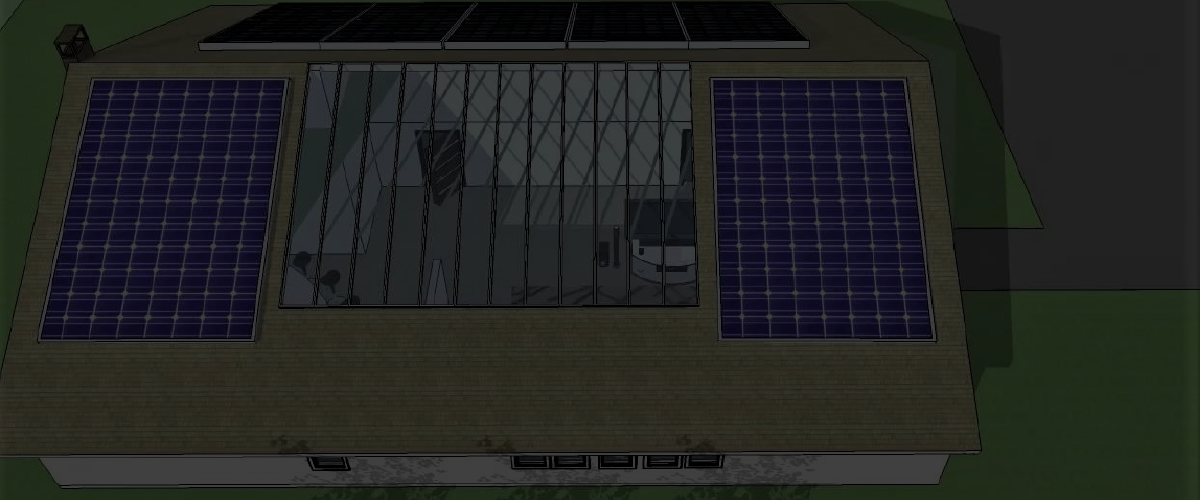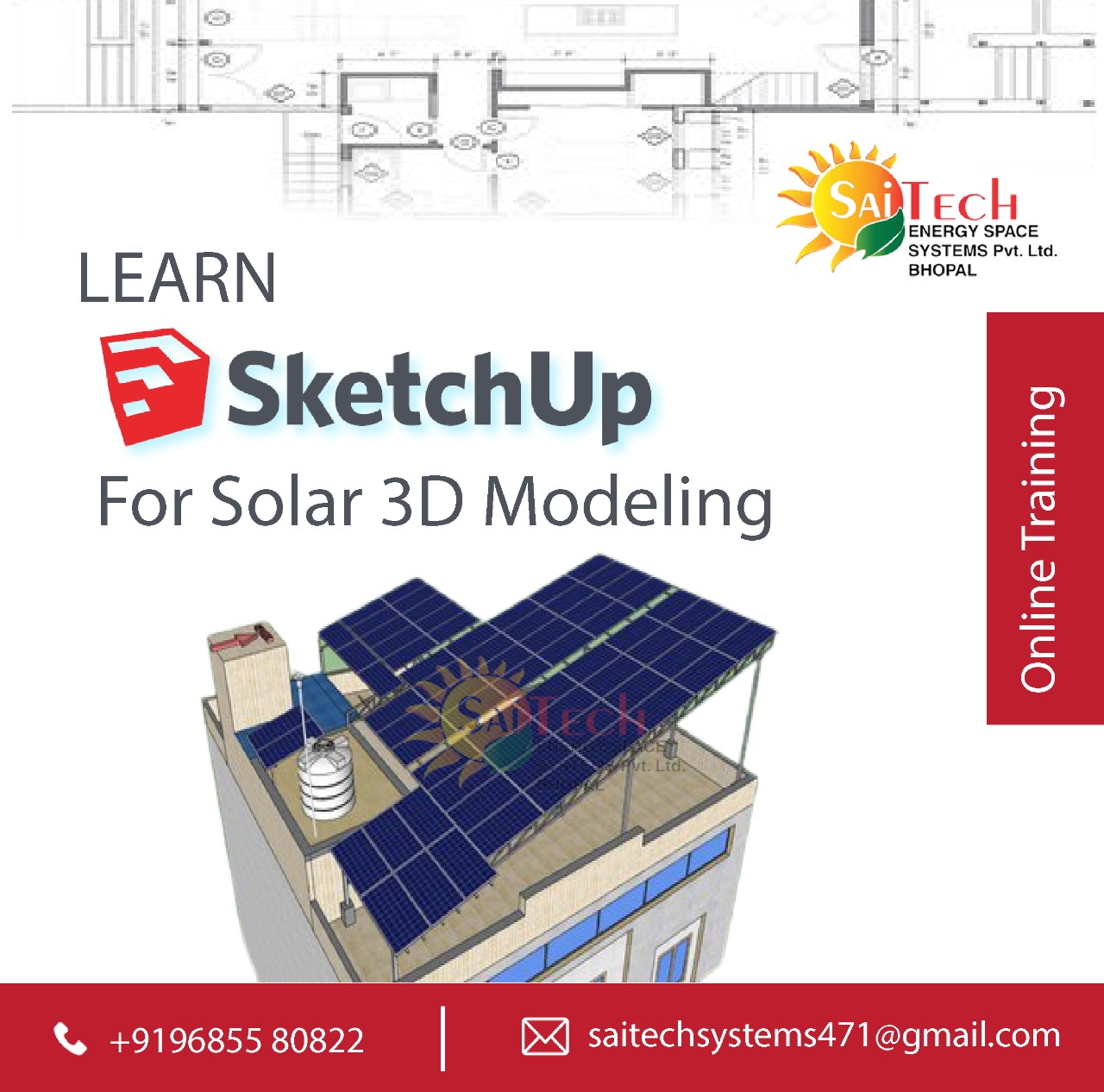
Learn Solar 3D Modeling with SketchUp
SketchUp for solar PV systems is a complete course for you to create professional 3D models and 2D drawings.
In this course we will establish fundamental SketchUp modeling methods and techniques for creating a 3-dimensional realistic residential roof and designing photovoltaic (PV) module layouts to go on the roof. We will be incorporating roof face setbacks and pathways to meet code requirements and to satisfy good design practices. Shading analysis techniques will be presented and used to further refine the PV module layouts. SketchUp 8, SketchUp 2013, or later is required. Using the free version of SketchUp, known as SketchUp Make, will work for taking this course however the Pro version of SketchUp is preferred.
Example Curriculum
3D Software Introduction
Available in
days
days
after you enroll
How to Do professional Site Survey
Available in
days
days
after you enroll
Lets Start Sketchup Journey -Sketchup Best 3d Modelling Software
Available in
days
days
after you enroll
- Need and Application of Sketchup Software , Learn How to Login into Sketchup for the 1st time (2:52)
- Sketchup 3D Modelling Tools - Uses and Short Cuts (45:41)
- Building Orientation and Azimuth (9:14)
- 3D Modelling of The RCC Roof after Site Survey is Done (24:36)
- Learn How to make 3D Solar PV Module (10:03)
- 3D Stacking of Solar PV Module (17:08)
- Learn How to Place Solar Module on Your Designed RCC Roof (17:37)
- Learn How to Do Shadow Analysis and find out the Best Shadow free area for your Solar Plant (18:23)
- 3D Modelling of Solar PV Module on RCC Roof (24:44)
- Role and calculation of Pitch, Inter Row Spacing , shadow analysis of a Large Solar Power Plant (70:20)
- Shortcut Way to calculate no of Modules in your large solar power plant (7:05)
- Installation of Solar Power Plant By considering the Azimuth (3:19)
- Give Your 3D Module a good real time view (14:46)
- Learn How to represent a 3D model to your clients in PDF , JPEG and Video Format (7:59)
- Client Representation of a 3d Solar Power Plant (0:30)
- Learn How to make 3D representation of the Shed (8:15)
- 3D Modelling of a Solar PV Module on a Inclined Shed (40:36)
Learn How to make - 3D Components of Your BOQ
Available in
days
days
after you enroll
- Solar Power Plant BOQ Over view - with 3D installation (23:00)
- Learn How to make and save your 3D Components in your BOS List (7:45)
- 3D Modelling of Solar Module as your Component (4:27)
- Structure Component- 3D Modelling of Base plate (20:42)
- Structure Component- 3D Modelling of Front leg, back leg for normal heighted and elevated structure (19:25)
- Structure Component- 3D Modelling of Degree Clamp (22:17)
- Structure Component- 3D Modelling of Rafter (31:02)
- Structure Component- 3D Modelling of Purlin and sizing calculation (11:32)
- Structure Component- 3D Modelling of Civil Foundation (7:18)
- Structure Component- 3D Modelling of End Clamp and Middle Clamp (10:30)
3D Solar Power Plant Installation on Rooftop
Available in
days
days
after you enroll
Skelion as a Plugin Software For Sketchup
Available in
days
days
after you enroll
- Role and Use of Skelion Software (2:40)
- How to Download and Install Skelion (5:33)
- How to Start with Skelion- orientation of Solar PV Module (4:07)
- lets Design Solar PV Module in Skelion (6:08)
- 3D Modeling of 6kWp Solar Rooftop power plant through Skelion (21:09)
- 100kWp (RCC Roof)- Solar Rooftop Power Plant installation using Skelion (13:14)
- 133kWp -Ground Mounted Solar Power Plant installation using Skelion (4:17)
- 100kWp (On Shed )- Solar Rooftop Power Plant installation using Skelion (18:27)
- Learn How to Export Your Skelion file (4:54)
- Skelion File is ready to import in PV Syst Software (1:40)
Introduction to Layout Software (Used with Sketchup)
Available in
days
days
after you enroll